SEO’s who didn’t have the luxury of starting out at an established SEO agency often learn how to perform an comprehensive SEO audit piece by piece, over months or even years. The audits done in these years often resemble the method in which they learned SEO – piecemeal. In-house SEOs may be very good at analyzing individual pieces of the puzzle, but to truly determine a website’s progress and potential they must learn to examine the website as a whole.
Every Search Engine Optimizer needs their own checklist – feel free to use the summary of mine below. I assume you know how to do each item; this checklist is about what to do. Also if you’ve got an SEO consultant providing monthly reports that are noticably sparse, either send them the link to this article or terminate them. Your choice.
Eric Wagner’s Short SEO Audit Checklist
- Take The Pulse
- Check usability – verify that humans can easily navigate the site and can find what they’re looking for.
- Check accessibility and spiderablity
- View the site in all major browsers
- Look at the site as googlebot using the User Agent Switcher plugin for Firefox
- Online Presence check
- Check the site’s indexation using site:yourdomain.com,
- Verify brand ownership (search for the brand name),
- Check page cachedates.
- Keyword health
- Are they targeting the right keywords?
- Does the architecture make sense (long tail keywords deeper in site than short tail, etc)
- Are there keyword cannibalization issues?
- Examine the Tissue
- Check content existence
- Duplicate content? (in the form of duplicate text, http:// vs. https://, www vs. non-www, etc.)
- Any 404 pages?
- Check the URLs– We want clean, concise, clear URLs. Descriptive, but no keyword-stuffing.
- Check for enough content.
- Do all the pages have at least 100 words on them?
- Do a significant portion of pages have over 300 words?
- Check header tag structure. A maximum of one H1, a limited number of H2s, etc. At least one H1 and H2 preferable on each page.
- Review title tags. Each should be unique, descriptive, close to 70 characters including spaces, and hopefully contain the exact phrase of the main keyword you’re targeting. Your brand or domain name should be at the end of this title, not the beginning.
- Review Meta tags – First, make sure robots, noindex, and nofollow aren’t used incorrectly. Then, make sure each meta description is unique and close to 155 characters including spaces and preferably have a call to action. The meta description is a major CTR factor – so write it for humans, but without forgetting your main keywords.
- Verify a sitemap exists and robots.txt only blocks what it should.
- Check for SEO-friendly redirects. Use a plugin like Live HTTP Headers to check that all redirects return a 301 HTTP status code instead of a 302.
- Check content existence
- Test the Bones and Ligaments
- Examine the site structure
- How flat is the site? (Flatter is better, within reason.) Consider a structure of: Main Page à Category Page à Product Pages. (Sites with more than 10,000 pages may need to add a Subcategory Page step, but no page should be more than 3 clicks from the home page.
- Are the category pages all passing link-juice to their corresponding individual content pages with keyword-rich anchor text?
- Does your main page link to individual content pages that are less important than the category pages?
- Are there any orphaned pages?
- Check the links.
- Verify each landing page is not linking away from the page with the targeted keyword in a link’s anchor text? (This is bad.)
- Are related pages linked together, and unrelated linking avoided?
- Make sure there’s not more than 100 links on any given page unless it truly makes sense from a user’s point of view.
- Is the site linking out to a sufficient number of relevant, quality websites? (This is good.)
- Check the images
- Check for relevant, keyword rich alt attributes
- Check for keywords in the filenames of images
- Check for unnecessary subdomains. Domain trust isn’t always fully passed to subdomains. Consider suggesting a subfolder in the site instead.
- Verify location targeting
- Verify the country/language the site is targeting, and that the site:
- Contains that language
- Is hosted in the targeted country
- Uses the proper second-level domain or top-level domain, e.g. .co.uk
- Verify the country/language the site is targeting, and that the site:
- Verify the company address is on each page of the site. If the company has local storefront it’s especially important to place your address on each page of your site (probably in the footer), but even if you’re not targeting local search, you should do this as Google is more likely to recognize you as a brand and trust you.
- Examine the site structure
- Evaluate the Environment
- Check inbound links. Use Yahoo Site Explorer or Open Site Explorer.
- Test for overly-manipulative behavior such as 95% of links having keyword-rich anchor text. 20-50% of the site’s links should probably have your brand name or your url spelled out – it will look much more natural to the search engines. Of course, if 80-100% of the site’s inbound links have only your brand name or url in the anchor text, that’s not natural either.
- Verify that there are deep links to your site.
- Verify that a decent number of links are in the content section of the linking page, instead of the footer or sidebar, where Google is likely to think they’re paid.
- Make sure there are enough high-quality links in the mix – links on relevant pages in relevant websites.
- Check inbound links. Use Yahoo Site Explorer or Open Site Explorer.
- Walk a Mile in the User’s Shoes
- Check page load time. Use the Page Speed extension of the Firefox Firebug plugin
- Validate the code. Suggest fixing any blantant errors if possible. Although this isn’t required, if left unattended it may cause unforeseen problems in other areas.
If you found this useful, buy me a cup of tea.
Alternatively, if you’re a business that needs SEO services, contact me and I’ll hook you up with someone who really knows what they’re doing. Maybe even me, if I believe we’re a good fit.

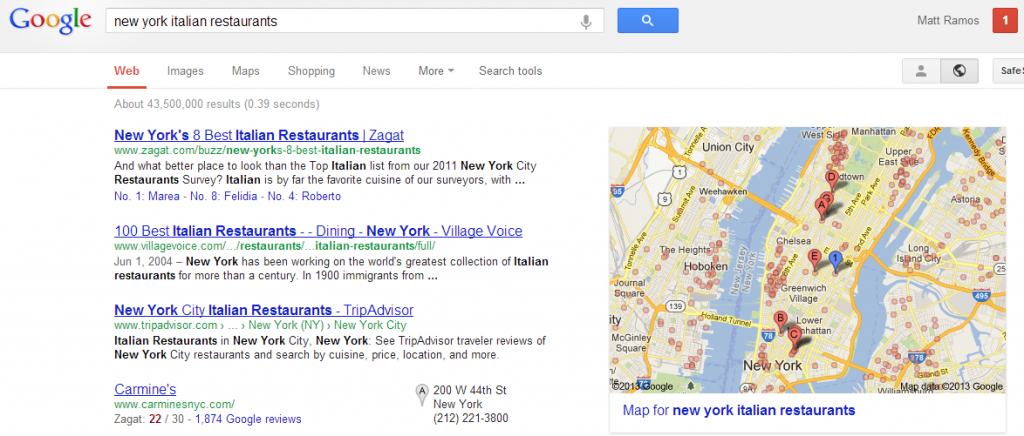

One thought on “How to Conduct a SEO Audit”