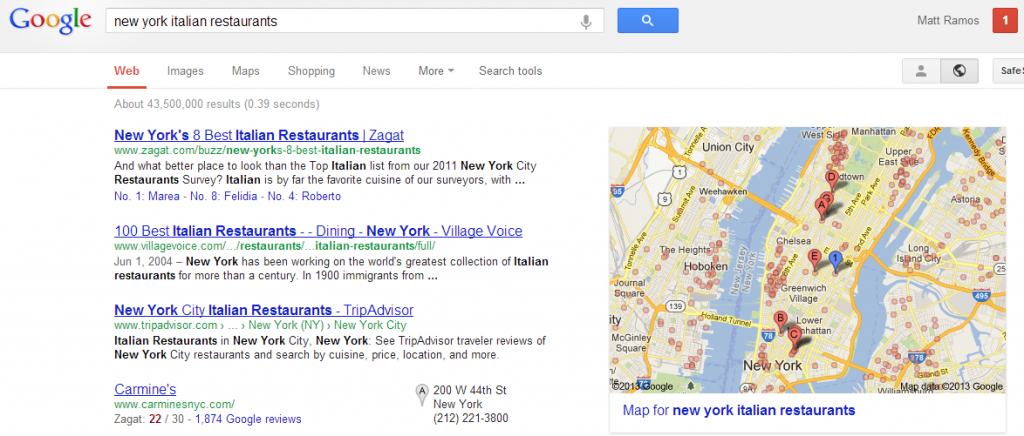Google has provided extensions for AdWords in search results for a while now. It started with sitelink extensions to provide deeplinks users can click on. These would be pages or offers within their website. AdWords campaigns with sitelinks can see up to a 60% increase in CTR. You have probably seen call and location extensions providing phone numbers and addresses of a business within the AdWord. When searching for products you find many businesses have added their product images and prices for what is a called a product extension in the AdWord.
In 2011, Google rolled out changes to include social extensions to AdWords. The social aspect comes from a Google+ business pages. Users can +1 your ads thus expanding your reach and influencing their followers (potential customers). The more +1’s given to your ad the more weight your ad carries. This social extension can improve your overall performance by being more relevant. It can annotate the people who already +1’d your Google+ business page as well as annotate the +1’s you have earned from your AdWord to your Google+ page.
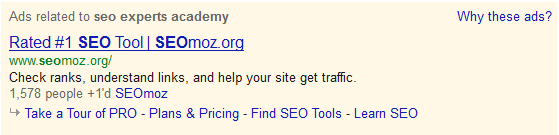
Every AdWord will have a +1 button initially, but when you connect it to your Google+ business page your +1’s are shared between both. This will hopefully increase your ad performance by people seeing credible annotations. According to Harris Interactive, in June 2010, 71% of shoppers say that recommendations from friends and family impact their purchasing decisions.
In reference to your ad campaigns social extensions will offer:
• Availability: Social extensions are currently available in all countries.
• Pricing: You will be charged for standard clicks on your text ads when users click the ad text to visit your site. You will not be charged when a user +1’s your ad.
• Network: Social extensions can appear with your ad when it is shown on Google.com and the Google Display Network sites for desktops and mobile devices with full browser functionality.
• Targeting: This feature is compatible with all AdWords targeting options.
• Reporting: In order to better understand how +1 Annotations are impacting overall ad performance, apply the “+1 Annotations” segment. Learn more
• Compatibility with other ad tools: This feature is not yet accessible via AdWords Editor or the AdWords API.
How Do You Set Up Social Extensions?
1. Setup your Google+ Business Page
You must first setup your Google+ Business Page, which is very easy to do. If you are having difficulty figuring out how to create the business page check out this tutorial.
2. Verify your site
There are two things that you must do to verify your account. The first step is add a link pointing to your website in your “about” section of the Google+ Business Page. Then create a link from your site to your Google+ Business Page. This is done by adding the Google+ badge to your site and placing a snippet of code to your website which formats the Google+ badge.
3. Activate social extensions on your AdWords account
Once you’ve done the first two steps you can use “ad extensions”. When you are viewing “social extensions” from there click “new extension”.
After completing the first two steps, go in to your Google AdWords account and click on the “ad extensions” button, then make sure you are viewing “social extensions” and click “new extension”.
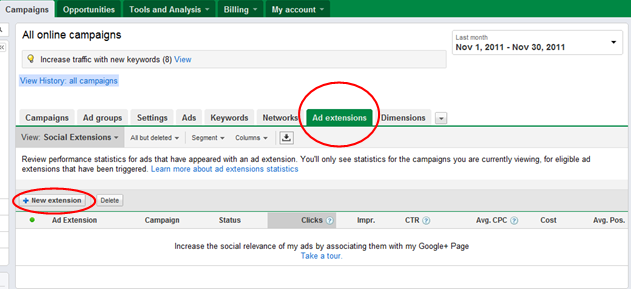
Then you simply copy and paste your Google+ Business Page URL into the box then click “save”. Once you’ve saved your social extension, wait for Google to approve it. Until it’s live it will say “pending review”. After it goes through it will say “eligible”.
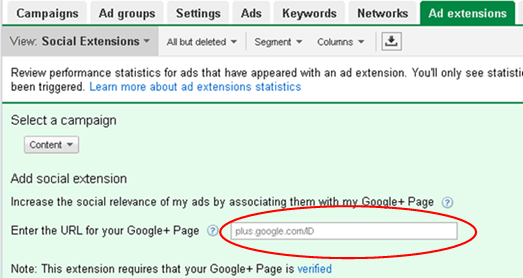
Now What?
When you’ve set up your social extensions you can follow your ad performance and you will probably see a decent gain in CTR. Overtime you will get a better idea as to the ad(s) progress. Now to follow your social extension performance you select the campaign you used, click the “ads” tab, select the “segment” drop down and click “+1 Annotations”.

Benefits of Social Extensions
Chances are not many of your competitors are using social extensions yet. This can give you an advantage in your market for now. It’s very easy to set up. It doesn’t cost your campaign any more money than the clicks you are already paying for. So far most people who use social extensions have seen an increase in CTR. You get to keep your +1’s for your Business Page.
Milestone Insights has recently created a case study on social extensions and their impact on PPC AdWord campaigns.
“The four clients included two regional PPC accounts (Hotel Groups A and B), a domestic PPC account (Hotel A) and an international account (Hotel B), so all campaigns were unique in their keyword and targeting.
– Hotel A – 4.16% CTR without extensions vs. 6.70% CTR with extensions
– Hotel B – 2.86% CTR without extensions vs. 3.65% CTR with extensions
– Hotel Group A – 0.31% CTR without extensions vs. 0.85% CTR with extensions
– Hotel Group B – 1.38% CTR without extensions vs. 2.46% CTR with extensions”
There’s definitely something to be said for increasing the social credibility of your ads. I suggest using all extensions that apply to your ads and have a reasonable number of interactions already recorded. When implementing this for the first time, don’t write an ad from scratch; see how it affects the CTR of an ad you already have data for.
Marketing is all about testing. Relying on experience by definition is only a safe strategy for the past. The future requires innovation – so test Google’s Social Extensions today.
Image credits: Kinopix